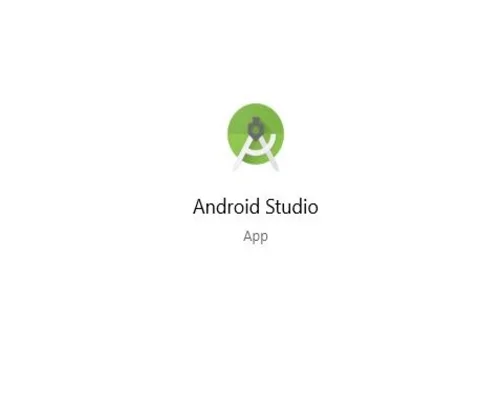
MainActivity.java
----------------
package com.tis.web.radiobutton;
import android.support.v7.app.AppCompatActivity;
import android.os.Bundle;
import android.view.View;
import android.widget.Button;
import android.widget.RadioButton;
import android.widget.RadioGroup;
import android.widget.TextView;
public class MainActivity extends AppCompatActivity {
private RadioGroup radioGroup;
private Button showButton;
private RadioButton genderButton;
private TextView resultTextView;
@Override
protected void onCreate(Bundle savedInstanceState) {
super.onCreate(savedInstanceState);
setContentView(R.layout.activity_main);
radioGroup = (RadioGroup) findViewById(R.id.radioGroupId);
showButton=(Button) findViewById(R.id.showButtonId);
resultTextView=(TextView) findViewById(R.id.resultTextViewId);
showButton.setOnClickListener(new View.OnClickListener() {
@Override
public void onClick(View v) {
int SelectedId= radioGroup.getCheckedRadioButtonId();
genderButton=(RadioButton)findViewById(SelectedId);
String value = genderButton.getText().toString();
resultTextView.setText("You have selected : " +value);
}
});
}
}
=====================================================================
string.xml
-----------
<resources>
<string name="app_name">RadioButton</string>
<string name="male_text">Male</string>
<string name="female_text">Female</string>
<string name="button_text">Show</string>
</resources>
===================================================================
------------------------------------------------------------------
activity_main.xml
----------------
<?xml version="1.0" encoding="utf-8"?>
<LinearLayout xmlns:android="http://schemas.android.com/apk/res/android"
xmlns:app="http://schemas.android.com/apk/res-auto"
xmlns:tools="http://schemas.android.com/tools"
android:layout_width="match_parent"
android:layout_height="match_parent"
android:background="#5c9c182e"
android:padding="20dp"
android:orientation="vertical"
tools:context="com.tis.web.radiobutton.MainActivity">
<RadioGroup
android:id="@+id/radioGroupId"
android:layout_width="wrap_content"
android:layout_height="wrap_content">
<RadioButton
android:id="@+id/maleTextId"
android:layout_width="wrap_content"
android:layout_height="wrap_content"
android:text="@string/male_text"
android:textSize="20sp"
android:layout_margin="10dp"
/>
<RadioButton
android:id="@+id/femaleTextId"
android:layout_width="wrap_content"
android:layout_height="wrap_content"
android:text="@string/female_text"
android:textSize="20sp"
/>
</RadioGroup>
<Button
android:layout_margin="20dp"
android:id="@+id/showButtonId"
android:layout_width="wrap_content"
android:layout_height="wrap_content"
android:text="@string/button_text"
android:textSize="20sp"
android:textStyle="bold"
/>
<TextView
android:id="@+id/resultTextViewId"
android:layout_width="wrap_content"
android:layout_height="wrap_content"
android:textSize="20sp"
android:textStyle="bold"
/>
</LinearLayout>
thistimebd Bangladesh Live online newsportal, education, Lifestyle, Health, Photography, gif image etc.
Make your own name or company name website | contact: thistimebd24@gmail.com
Copyright © 2020-2025 News Portal in Bangladesh - THISTIMEBD.COM. ALL Rights Reserved.
